'2007/09/13'에 해당되는 글 8건
강슬기's 세미나 WORK
News/Guest Speakers 2007. 9. 13. 19:25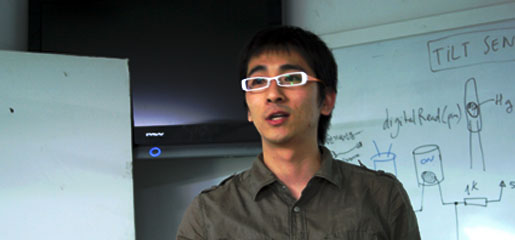
안녕하세요? 강슬기입니다. 현재 저는 바이널 미디어아트연구소 아트디렉터로 재직중이고 atoyfactory에 멤버로 활동하고 있습니다.. 사실 전 그래픽디자인으로 시작을 했지만 좀 더 폭넓은 디자인의 영역을 공부하고자 외도중입니다.
SADI에서 이렇게 좋은 자리를 어렵게 마련해주셨는데 걱정이네요 잘 할 수 있을지... ^^
오늘은 무거운 주제보단 제가 생각하고 추구하고자하는 디자인을 제가 했던 작업 또는 프로토타입과 함께 간단하게 소개하고 싶습니다. 오늘 보여드릴 작업은 Pixel factory와 최근 작업인 Mixist를 가지고 얘기하려고 합니다.
자세한 건 나중에 쓸께요~
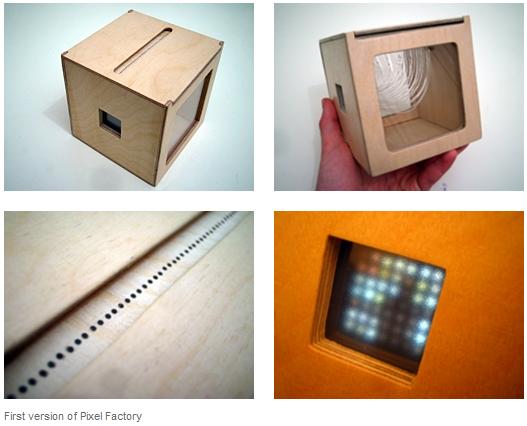
개인 사이트
http://www.digitypo.com
http://www.digitypo.com/i_am_an_artist
atoyfactory
http://www.atoyfactory.com
Mixist 강슬기씨의 최근 작업
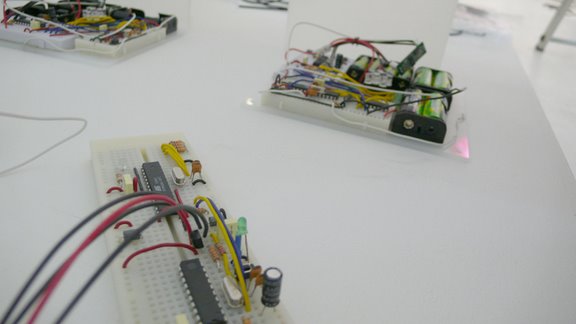






Lighting Control
Technical References/Lighting 2007. 9. 13. 16:48Today's topic
The main topic of the day is the use of light as an expressive way of interaction. As examples of different light projects, we have seen a bunch of movies taken from different projects existing on the internet.[Tabletalk by Eriksson, Sjunnesson, Gedin et al.]
[butterfly a German table lamp]
['Borg3D' an interesting 3D LED lamp]
[a NONO on the design business]
['DaTable' from The Netherlands]
Code example for a P.O.V. device
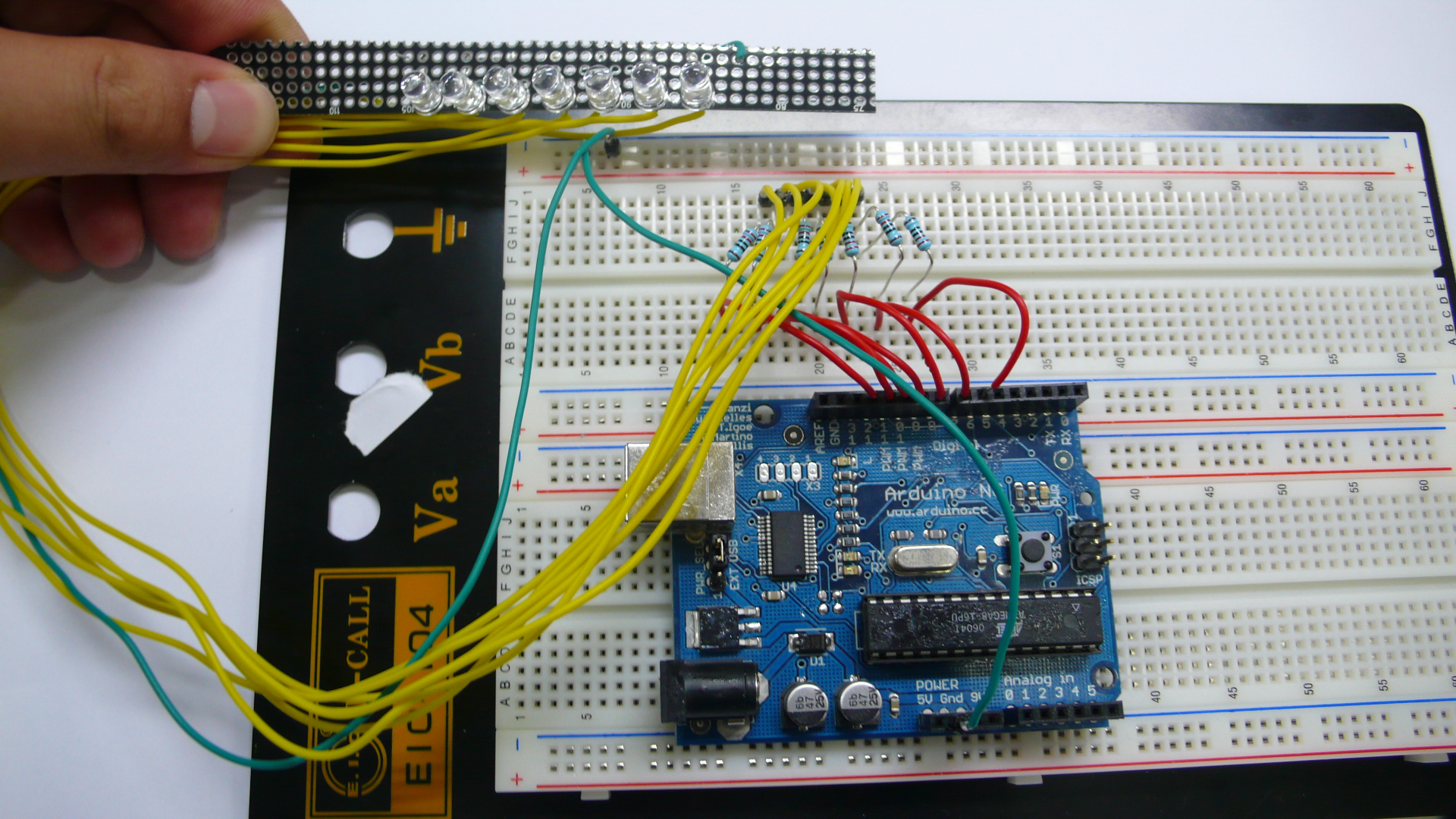
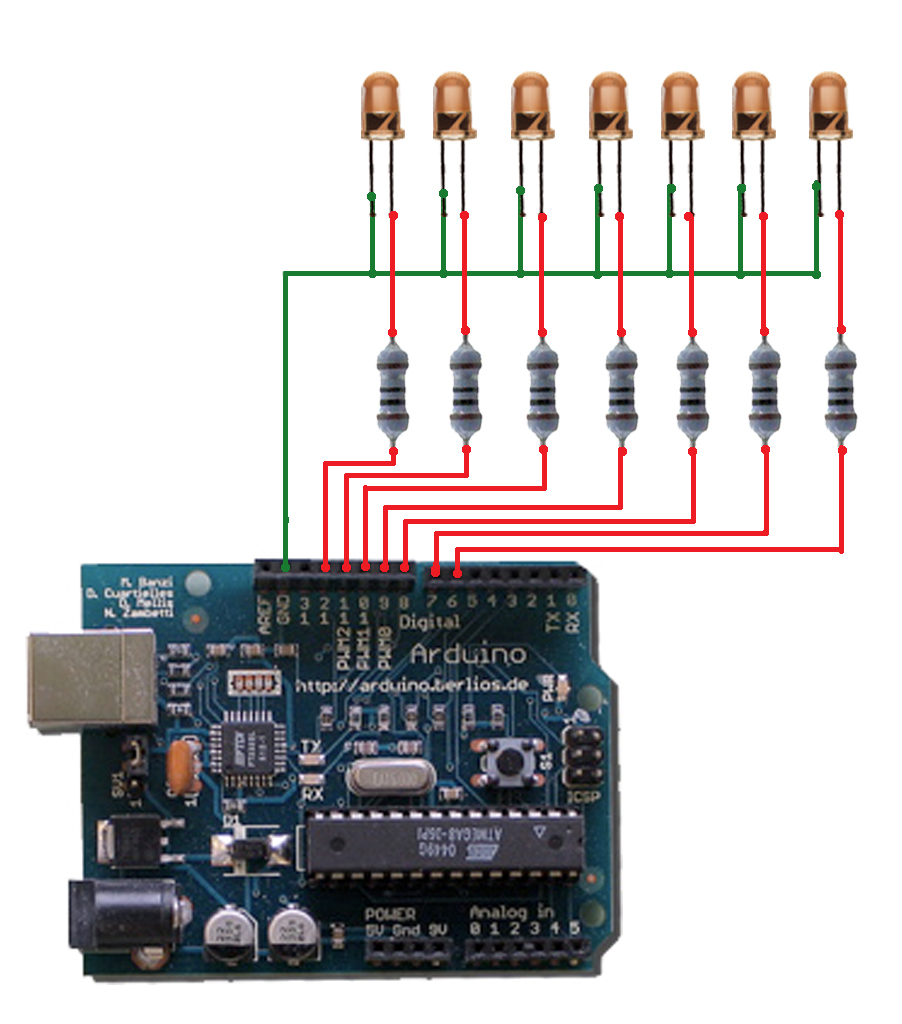
An array of LEDs changing their values in time at a high speed, can simulate to be many more thanks to the P.O.V. cognitive effect.
int ledPin[7] = {6,7,8,9,10,11,12,};
int matrix[7][12] = {0,1,1,1,0,0,0,1,0,0,0,1,
1,0,0,0,1,0,0,1,0,0,1,0,
1,0,0,0,1,0,0,1,0,1,0,0,
1,0,0,0,1,0,0,1,1,1,0,0,
1,0,0,0,1,0,0,1,0,0,1,0,
1,0,0,0,1,0,0,1,0,0,0,1,
0,1,1,1,0,0,0,1,0,0,0,1 };
int i,j;
void setup(){
for(i=0; i<7; i++){
pinMode(ledPin[i], OUTPUT);
}
}
void loop(){
for(i=0; i<12; i++){
for(j=0; j<7; j++){
digitalWrite(ledPin[j], matrix[j][i]);
}
delay(5);
}
for(i=11; i>=0; i--){
for(j=0; j<7; j++){
digitalWrite(ledPin[j], matrix[j][i]);
}
delay(5);
}
}
Code example for a light transfer
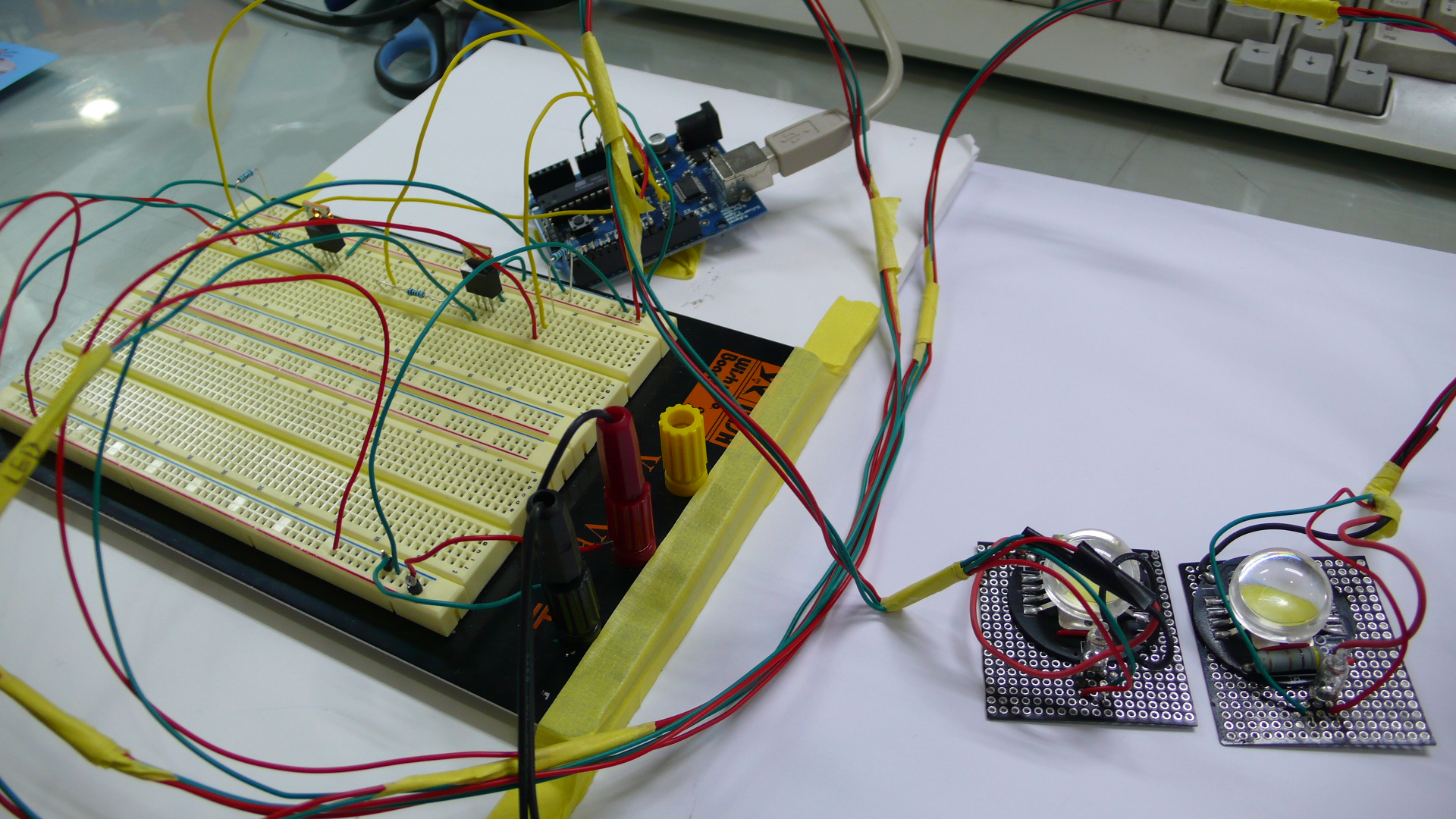
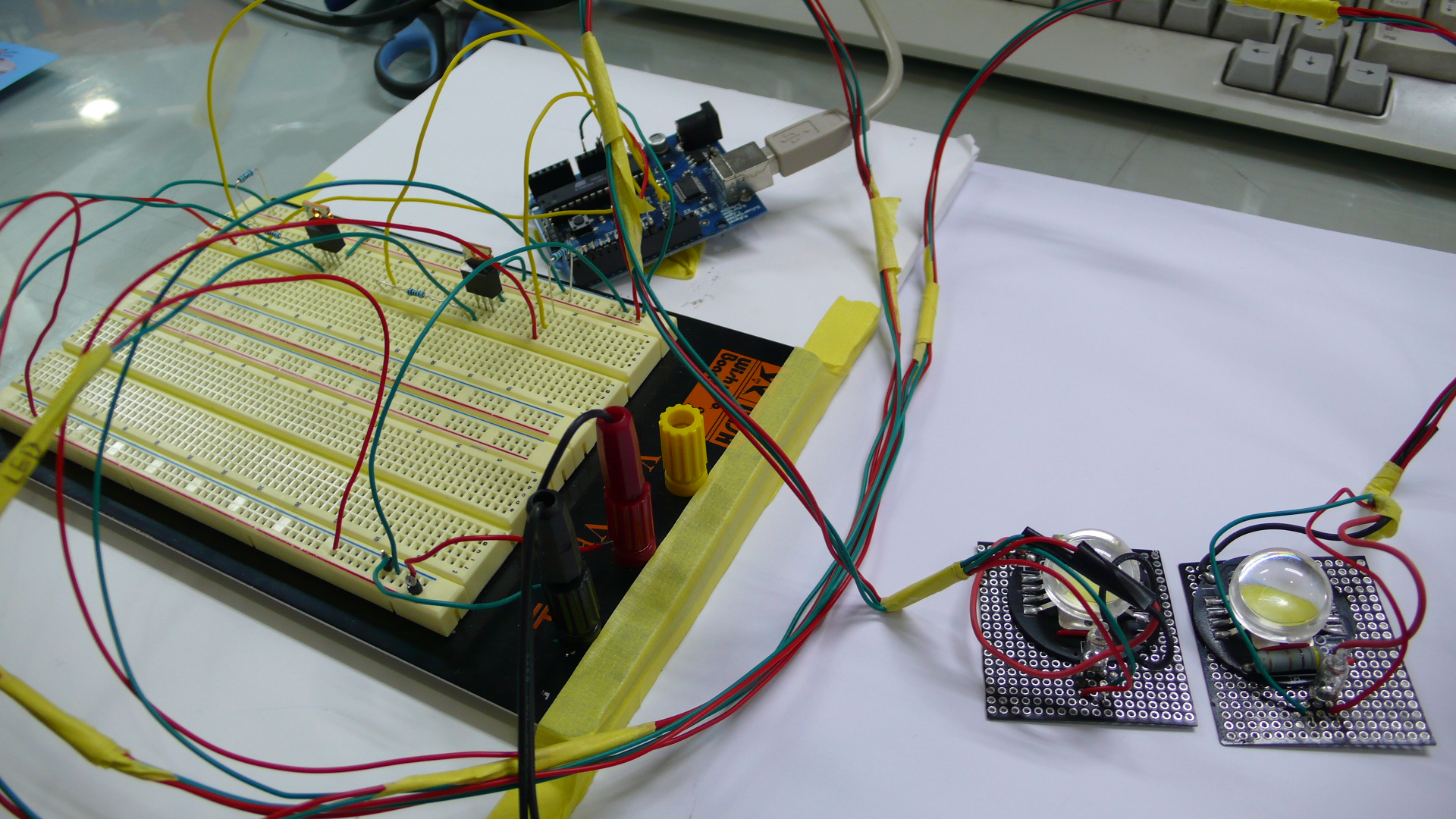
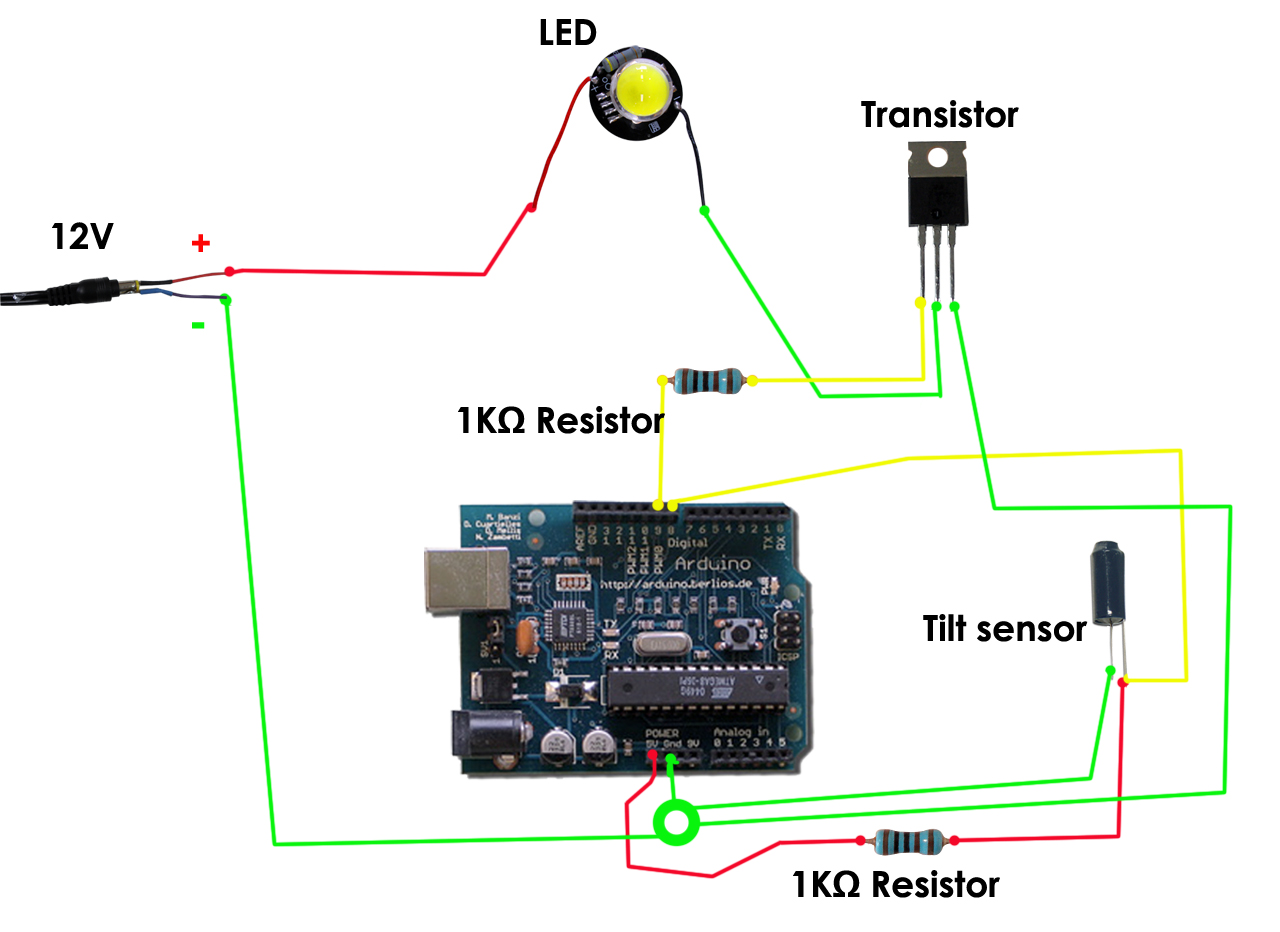
12번/13번 핀에 위와 동일한 구조의 회로를 하나 더 만들어서 연결해야한다.
(두개의 LED를 연동 시키기 위해서)
틸트 센서의 기울기에 따라 전구의 불빛에 변화를 줄 수 있도록 만들었다.
틸트 센서에서 기울기 값을 아듀이노 보드로 보내고
아듀이노 보드는 트랜지스터에 그 시그널을 보낸다.
트랜지스터는 그 값에 따라 LED를 on/off 시킨다.
(트랜지스터는 스위치와 같은 역할을 한다)
With the use of Tilt sensors and powerful LEDs we can simulate a transfer of light between two different devices. They can be used to illuminate spaces, location markers, energy indicators ...
int tiltInA = 12; // Tilt 1 connected to digital pin 9
int tiltInB = 13; // Tilt 2 connected to digital pin 9
int pwmOutA = 9; // MOSFET connected to analog pin 3
int pwmOutB = 10; // MOSFET connected to analog pin 3
int amountOfA = 255; // variable to store the read value
int amountOfB = 0;
int tiltValueA = 0;
int tiltValueB = 0;
void setup()
{
Serial.begin(9600);
pinMode(pwmOutA, OUTPUT);
pinMode(pwmOutB, OUTPUT);
pinMode(tiltInA, INPUT);
pinMode(tiltInB, INPUT);
}
void loop()
{
tiltValueA = digitalRead(tiltInA);
if(tiltValueA == HIGH){ //tilt state
if(amountOfA > 150){
amountOfA = amountOfA - 1;
amountOfB = amountOfB + 1;
}else{
amountOfA = amountOfA - 2;
amountOfB = amountOfB + 2;
}
if(amountOfA < 0 ){
amountOfA = 0;
amountOfB = 255; //don't need to check B, because A + B = always 255
}
}
tiltValueB = digitalRead(tiltInB);
if(tiltValueB == HIGH){ //tilt state
if(amountOfB > 150){
amountOfB = amountOfB - 1;
amountOfA = amountOfA + 1;
}else{
amountOfB = amountOfB - 2;
amountOfA = amountOfA + 2;
}
if(amountOfB < 0){
amountOfB = 0;
amountOfA = 255; //don't need to check A, because A + B = always 255
}
}
//analogWrite(ledPin, val / 4);
// analogRead values go from 0 to 1023, analogWrite values from 0 to 255
analogWrite(pwmOutA, amountOfA);
Serial.println(amountOfA, DEC);
delay(5);
analogWrite(pwmOutB, amountOfB);
Serial.println(amountOfB, DEC);
delay(5);
}
Code example for a color sensor
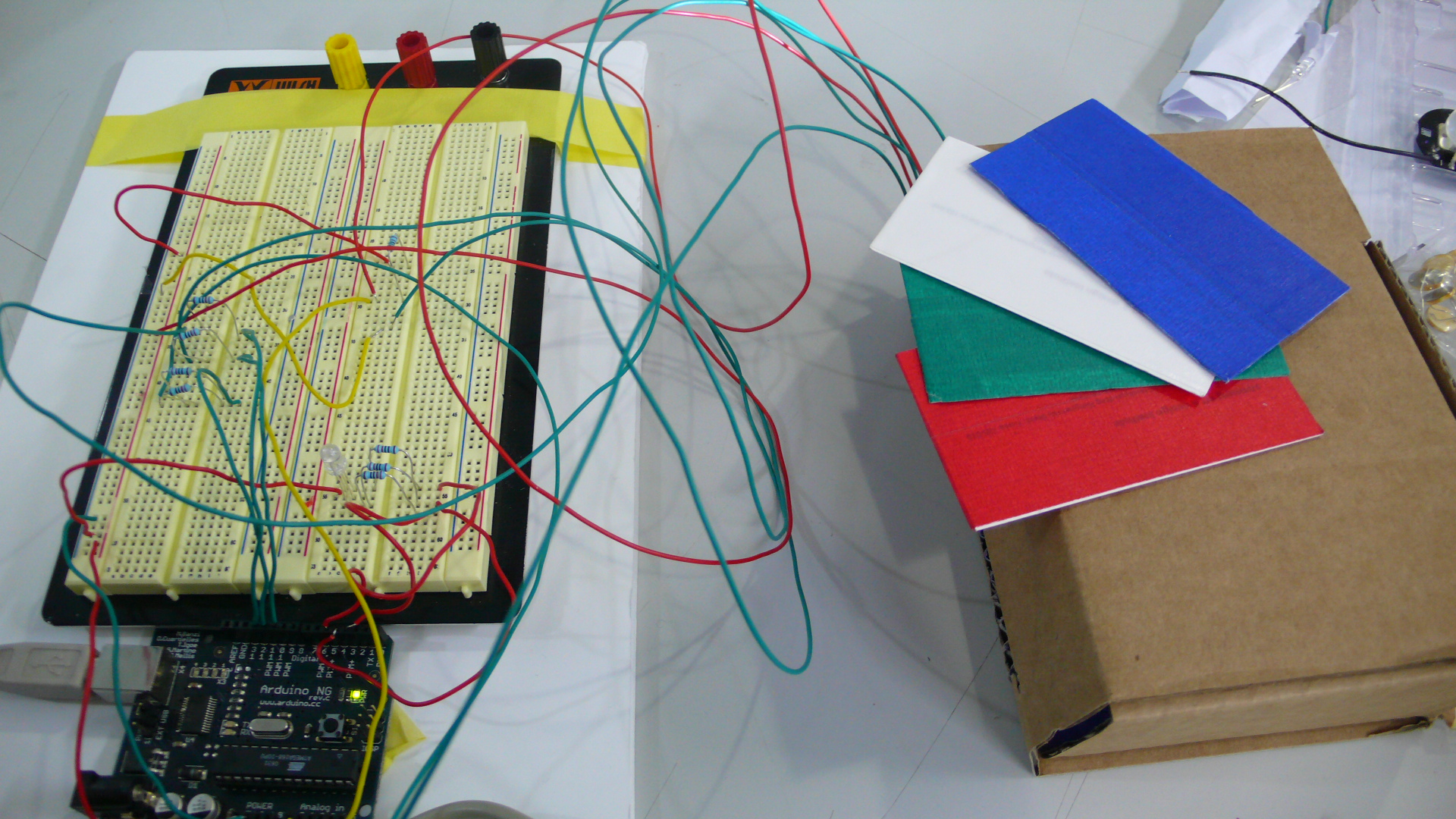
Sensing colors is just about measuring the amount of each component of light. Let's see how accurate we can become in reading colors from different objects and expressing them through RGB LEDs.
// default change values as in the lab
// recalibrate for you own system
// R G B W
int matrixRGB[3][4] = {680, 643, 578, 375,
759, 631, 720, 360,
254, 591, 603, 210 };
// safety margin
int sM = 30;
// LED pin out
int ledPinIn_R = 12;
int ledPinIn_B = 11;
int ledPinIn_G = 10;
int ledPinOut_R = 5;
int ledPinOut_B = 4;
int ledPinOut_G = 3;
// analog sensor (LDR)
int analogPin = 0;
int val_R = 0;
int val_G = 0;
int val_B = 0;
// start up calibration
int cal_R = 0;
int cal_G = 0;
int cal_B = 0;
void lightBLUE() {
digitalWrite(ledPinOut_R, HIGH);
digitalWrite(ledPinOut_G, HIGH);
digitalWrite(ledPinOut_B, LOW);
Serial.println("it is BLUE");
}
void lightRED() {
digitalWrite(ledPinOut_R, LOW);
digitalWrite(ledPinOut_G, HIGH);
digitalWrite(ledPinOut_B, HIGH);
Serial.println("it is RED");
}
void lightGREEN() {
digitalWrite(ledPinOut_R, HIGH);
digitalWrite(ledPinOut_G, LOW);
digitalWrite(ledPinOut_B, HIGH);
Serial.println("it is GREEN");
}
void lightWHITE() {
digitalWrite(ledPinOut_R, LOW);
digitalWrite(ledPinOut_G, LOW);
digitalWrite(ledPinOut_B, LOW);
Serial.println("it is WHITE");
}
void noLight() {
digitalWrite(ledPinOut_R, HIGH);
digitalWrite(ledPinOut_G, HIGH);
digitalWrite(ledPinOut_B, HIGH);
}
void demoLight() {
for (int i = 0; i < 3; i++) {
lightBLUE();
delay(100);
lightGREEN();
delay(100);
lightRED();
delay(100);
lightWHITE();
delay(100);
}
noLight();
}
void calibrate() {
for(int c = 0; c < 10; c++) {
//RED
digitalWrite(ledPinIn_R, LOW);
digitalWrite(ledPinIn_G, HIGH);
digitalWrite(ledPinIn_B, HIGH);
delay(100);
if (c > 0) {
cal_R += analogRead(analogPin);
cal_R /= 2;
} else {
cal_R = analogRead(analogPin);
}
delay(50);
//GREEN
digitalWrite(ledPinIn_R, HIGH);
digitalWrite(ledPinIn_G, LOW);
digitalWrite(ledPinIn_B, HIGH);
delay(100);
if (c > 0) {
cal_G += analogRead(analogPin);
cal_G /= 2;
} else {
cal_G = analogRead(analogPin);
}
delay(50);
//BLUE
digitalWrite(ledPinIn_R, HIGH);
digitalWrite(ledPinIn_G, HIGH);
digitalWrite(ledPinIn_B, LOW);
delay(100);
if (c > 0) {
cal_B += analogRead(analogPin);
cal_B /= 2;
} else {
cal_B = analogRead(analogPin);
}
delay(50);
}
}
void setup(){
pinMode(ledPinIn_R, OUTPUT);
pinMode(ledPinIn_G, OUTPUT);
pinMode(ledPinIn_B, OUTPUT);
pinMode(ledPinOut_R, OUTPUT);
pinMode(ledPinOut_G, OUTPUT);
pinMode(ledPinOut_B, OUTPUT);
Serial.begin(9600);
// calibrate the sensors and print out the values
demoLight();
calibrate();
Serial.println("************************");
Serial.print("RED calibration: ");
Serial.println(cal_R, DEC);
Serial.print("GREEN calibration: ");
Serial.println(cal_G, DEC);
Serial.print("BLUE calibration: ");
Serial.println(cal_B, DEC);
Serial.println("************************");
}
void loop(){
//RED
digitalWrite(ledPinIn_R, LOW);
digitalWrite(ledPinIn_G, HIGH);
digitalWrite(ledPinIn_B, HIGH);
delay(100);
val_R = analogRead(analogPin);
//Serial.print("RED ");
//Serial.println(val_R, DEC);
delay(100);
//GREEN
digitalWrite(ledPinIn_R, HIGH);
digitalWrite(ledPinIn_G, LOW);
digitalWrite(ledPinIn_B, HIGH);
delay(100);
val_G = analogRead(analogPin);
//Serial.print("GREEN ");
//Serial.println(val_G, DEC);
delay(100);
//BLUE
digitalWrite(ledPinIn_R, HIGH);
digitalWrite(ledPinIn_G, HIGH);
digitalWrite(ledPinIn_B, LOW);
delay(100);
val_B = analogRead(analogPin);
//Serial.print("BLUE ");
//Serial.println(val_B, DEC);
delay(100);
if (val_R < matrixRGB[0][3] + sM && val_G < matrixRGB[1][3] +
sM && val_B < matrixRGB[2][3] + sM)
lightWHITE();
else if (val_R < matrixRGB[0][2] + sM && val_G < matrixRGB[1][2] +
sM && val_B < matrixRGB[2][2] + sM)
lightBLUE();
else if (val_R < matrixRGB[0][1] + sM && val_G < matrixRGB[1][1] +
sM && val_B < matrixRGB[2][1] + sM)
lightGREEN();
else if (val_R < matrixRGB[0][0] + sM && val_G < matrixRGB[1][0] +
sM && val_B < matrixRGB[2][0] + sM)
lightRED();
else
noLight();
delay(200);
}
About the lab
News/About the lab 2007. 9. 13. 16:41
Sadi 인터랙션 디자인 연구소는 Sadi에 특화된 인터랙션 디자인 교육 프로그램을 연구하고, 인터랙션 디자인 작품 제작 활동을 지원하기 위하여 2007년 봄 Sadi 내에 개설된 부설 연구소이다.
Sadi 인터랙션 디자인 연구소는 지금 현재 Arduino 보드를 기반으로 피지컬 컴퓨팅 교육 프로그램을 개발, 운영하고 있으며, 향후 인터랙티브 제품 개발을 위한 교육 모듈의 개발 및 보급을 주요 목적으로 하고 있다.

이를 위하여 Sadi 인터랙션 디자인 연구소는 다음과 같은 활동 계획을 수립하여 추진해 나갈 예정이다.
첫째: Sadi Open Laboratory를 매주 목요일 오후 7시에 개최하고, 외부 인터랙티브 디자이너들을 초청하여 정기적인 세미나를 진행할 예정이다. 주제는 HCI (Human-Computer Interaction), CG (Computer Graphics), VR (Virtual Reality), 인터페이스 디자인, 사운드 디자인, 햅틱 디자인 등 다양한 주제를 광범위하게 다룰 예정이며, 매주 진행될 세미나는 본 웹사이트를 통하여 2~3일 전에 공지될 예정이다.
누구나 무료로 참여할 수 있으며, 누구라도 자신의 포트폴리오를 가지고 세미나 진행자가 될 수 있다. 단, 참여를 희망하는 사람은 cakepower@gmail.com 으로 사전등록을 해주기만 하면 된다.
둘째, 학과간 digital 이라는 공통 분야를 묶어, 다학제간 연계프로젝트를 개발, 운용할 계획이다.
셋째, 인터랙션 관련 프로젝트 진행 시 필요한 working prototype용 모듈을 개발, 보급, 운용 지원할 예정이다.

넷째, 진행된 프로젝트를 아카이브 형식으로, 언제든지 학생들이 볼 수 있도록 웹사이트를 운용할 예정이다.
마지막으로, 국제적인 미디어 랩과 교류를 추진하고, 정기적인 공동 세미나를 유치할 예정이다.
만들어가는 사람들
News/People 2007. 9. 13. 16:22
김우정 Sadi 비주얼 커뮤니케이션 디자인 전공교수

서효정 Sadi 기초학과 교수

이종호 Sadi 프로덕트 디자인 전공교수

David Cuartielles From Arduino Group

김동후 Sadi 프로덕트 디자인 전공 학생

석근국 Sadi 프로덕트 디자인 전공 학생
Divid's Personal Web Sites
Interaction Design Workshop 2007/Links 2007. 9. 13. 16:15Sadi 2007 - StoryTelling Website
http://www.0j0.org/pmwiki/index.php/SADI07ID/StoryTelling
SOL 2007
http://www.0j0.org/pmwiki/index.php/SADI07ID/SOL
David's personal image archive
http://www.flickr.com/photos/dcuartielles/
Motor Control
Technical References/Movement 2007. 9. 13. 15:12Idea
Learn about the use of a small motor with one single circular movement and try to express a story using it. You could be inspired by the use of lights and shadows, mechanical art machines, an other examples. You can get references in the art of Tinguely, but also in the more nature-centered Calder.
Think about the story, it doesn't need to be a traditional one. Doesn't need a beginning and an end, some stories are just cyclic. Motors can express the change of the time, use the mechanics in expressing this.
It is not easy to come out with a simple story when having very simple tools. Don't die thinking about it, go hands on!
Code example for moving a stepper motor
In the class we see how to use a small motor where we can control both speed and direction of rotation, in order to give a heart to our small story.
/* Controlling a Stepper Motor
* ---------------------------
*
* (cc) 2007 SADI, Seoul, RoK
*/
int pin1 = 8;
int pin2 = 9;
int pin3 = 10;
int pin4 = 11;
int timer = 20;
void setup(){
pinMode(pin1,OUTPUT);
pinMode(pin2,OUTPUT);
pinMode(pin3,OUTPUT);
pinMode(pin4,OUTPUT);
}
void moveForward() {
digitalWrite(pin1,HIGH);
digitalWrite(pin2,LOW);
digitalWrite(pin3,LOW);
digitalWrite(pin4,LOW);
delay(timer);
digitalWrite(pin1,LOW);
digitalWrite(pin2,HIGH);
digitalWrite(pin3,LOW);
digitalWrite(pin4,LOW);
delay(timer);
digitalWrite(pin1,LOW);
digitalWrite(pin2,LOW);
digitalWrite(pin3,HIGH);
digitalWrite(pin4,LOW);
delay(timer);
digitalWrite(pin1,LOW);
digitalWrite(pin2,LOW);
digitalWrite(pin3,LOW);
digitalWrite(pin4,HIGH);
delay(timer);
}
void moveBackward() {
digitalWrite(pin1,LOW);
digitalWrite(pin2,LOW);
digitalWrite(pin3,LOW);
digitalWrite(pin4,HIGH);
delay(timer);
digitalWrite(pin1,LOW);
digitalWrite(pin2,LOW);
digitalWrite(pin3,HIGH);
digitalWrite(pin4,LOW);
delay(timer);
digitalWrite(pin1,LOW);
digitalWrite(pin2,HIGH);
digitalWrite(pin3,LOW);
digitalWrite(pin4,LOW);
delay(timer);
digitalWrite(pin1,HIGH);
digitalWrite(pin2,LOW);
digitalWrite(pin3,LOW);
digitalWrite(pin4,LOW);
delay(timer);
}
void loop(){
if (digitalRead(3)) {
moveBackward();
}
else {
moveForward();
}
}
Sadi Open Laboratory
News/Events 2007. 9. 13. 02:13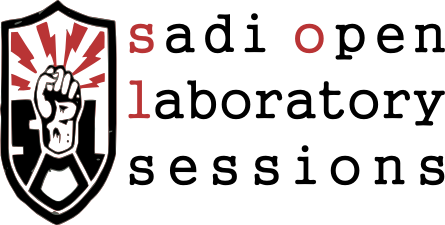
sadi (samsung art and design institute)는 2007년 9월부터 인터랙션 디자인 랩 주관으로 디자이너와 아티스트가 함께 참여하는 sadi open laboratory sessions (S.O.L)을 개설합니다.
인터랙션 디자인, 인터페이스 디자인 및 웨어러블 컴퓨팅에 관심있는 sadi 재학생, 교수님, 피지컬 컴퓨팅 작업에 어려움을 겪고 있거나 Arduino 보드와 여러 다른 프로그램을 연동시키고자 하는 많은 사람들이 함께 협력하여 문제를 해결해 나갈 수 있는 자리를 마련하고자 준비되었습니다.
방금 완성한 작품을 보다 많은 사람들과 함께 나누고 싶으시다면 S.O.L이 해답이 될 수 있을 것입니다. S.O.L은 Arduino group의 일원이며 현재 sadi product design과 초빙 교수로 있는 Prof. D.Cuartielles의 주도로 운영되며 인터랙션 디자이너들 간의 활발한 토론의 장이되고 동시에 open tools의 저변확대에 기여하기를 희망합니다.
S.O.L은 매주 목요일 오후 7시부터 자유롭게 진행되며 희망하시는 모든 분들은 무료로 참여하실 수 있습니다. 참여를 희망하시는 분들은 이 곳 사이트에 참여의사를 남겨주시거나, cakepower@gmail.com 에게 메일을 보내주시기만 하면 됩니다.
Sadi Open Laboratory (S.O.L) 는 새로운 아이디어를 찾고 있는 분들이 모여 서로 토론하고, 자신의 경험을 공유하고, 발전시켜가는 공간이 될 것입니다.

