'News'에 해당되는 글 15건
- 2007.11.19 ModuModus 전시 한경 와우 뉴스 2007년 11월 12일
- 2007.11.07 터치 센서 확장 보드
- 2007.11.07 ModuModus 전시장 스케치
- 2007.11.07 ModuModus 전시
- 2007.10.30 DIY Arduino Digital Music Instruments
- 2007.10.16 단순한 애니메이션
- 2007.10.16 아두이노 보드 지그비 확장 보드 사용법
- 2007.10.16 32개의 아웃풋을 지원하는 보드 사용법 소개 2
- 2007.10.09 김영희's 세미나 WORK
- 2007.10.04 광주 비엔날레에 참여하는 작품제작 지원 1
터치 센서 확장 보드
News/Events 2007. 11. 7. 18:42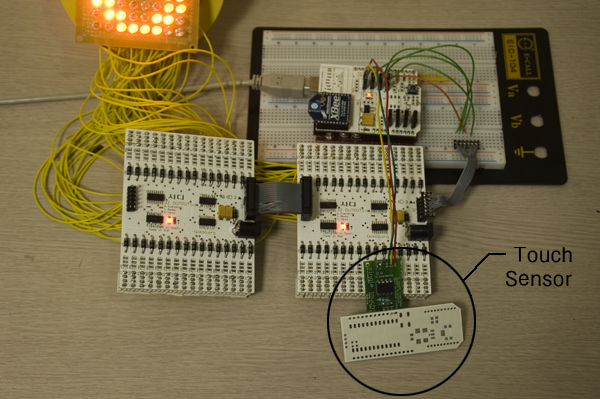
터치 센서를 활용하면 다양한 어플리케이션이 가능하다.
예를 들어, 아래쪽과 같이 터치 센서를 부착해 놓으면, 애니메이션을 조절할 수 있게 된다.
터치 센서용 코드는 아래와 같다.
/*
* Button
* by DojoDave <http://www.0j0.org>
*
* Turns on and off a light emitting diode(LED) connected to digital
* pin 13, when pressing a pushbutton attached to pin 7.
*
* http://www.arduino.cc/en/Tutorial/Button
*/
int ledPin = 13; // choose the pin for the LED
int inputPin = 8; // choose the input pin (for a pushbutton)
int val = 0; // variable for reading the pin status
void setup() {
pinMode(ledPin, OUTPUT); // declare LED as output
pinMode(inputPin, INPUT); // declare pushbutton as input
Serial.begin(9600);
}
void loop(){
val = digitalRead(inputPin); // read input value
if (val == HIGH) { // check if the input is HIGH
digitalWrite(ledPin, LOW); // turn LED OFF
Serial.println("on");
} else {
digitalWrite(ledPin, HIGH); // turn LED ON
Serial.println("off");
}
Serial.println("*********************");
delay(100);
}
ModuModus 전시장 스케치
News/Events 2007. 11. 7. 12:34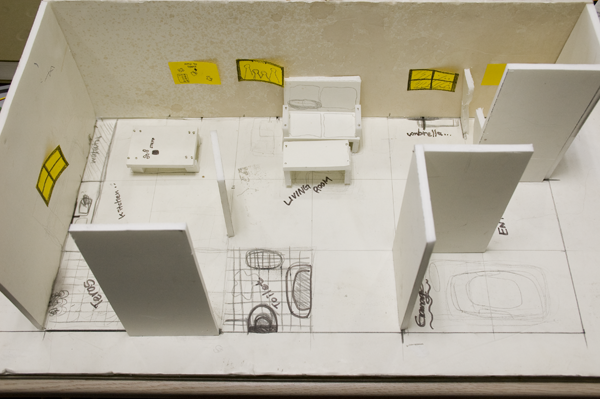
모두 모두스 전시는 미래가족의 새로운 형태에 주목하여, 새로운 방식의 인터랙션 상품의 아이디어를 제안하는 기획전시이다.
사디 제품디자인학과 2학년 학생 18명이 참여하여, 총 8개의 컨셉 제품을 기획하였으며, 그 것은 위 그림과 같이 배치될 예정이다.
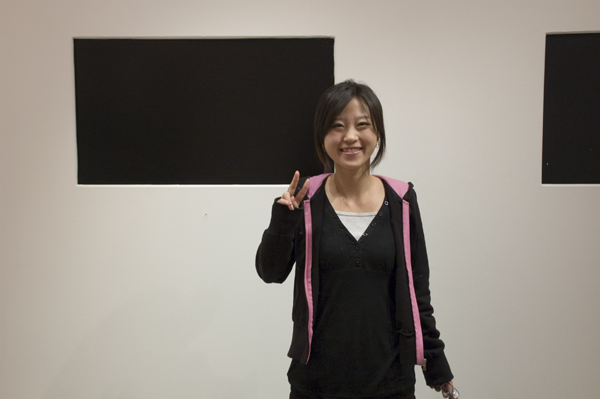
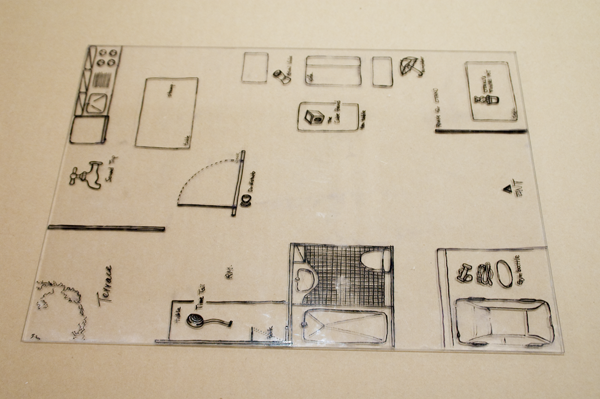
전시장 구성도

전시장 내부 구성
ModuModus 전시
News/Events 2007. 11. 7. 12:27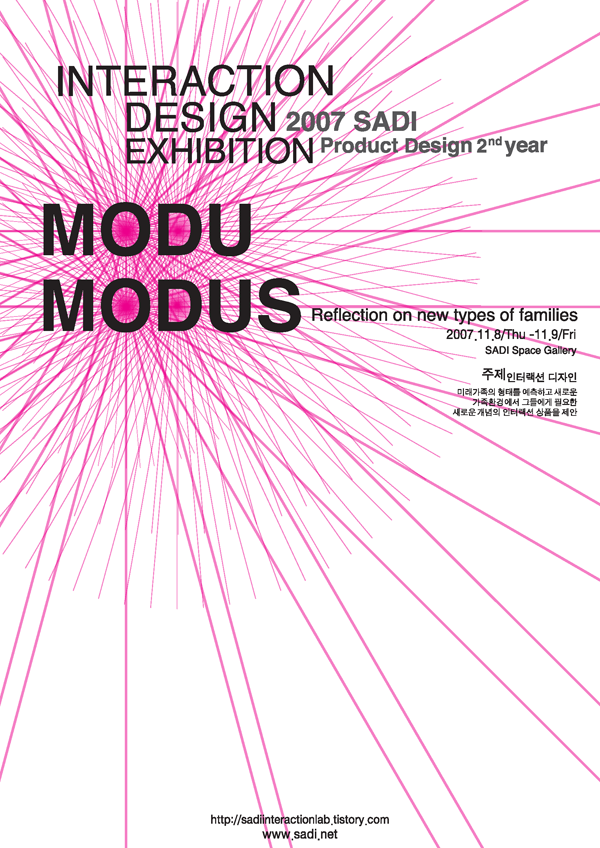
사디 인터랙션 디자인 랩은 11월 8일부터 11월 9일까지 양 이틀간 ModuModus 라는 타이틀로 인터랙션 디자인 전시회를 개최합니다.
사디 교수진 및 1,2,3학년 학생들, 인터랙션 디자인에 관심이 많은 학생, 전문가의 많은 참여를 기대합니다.
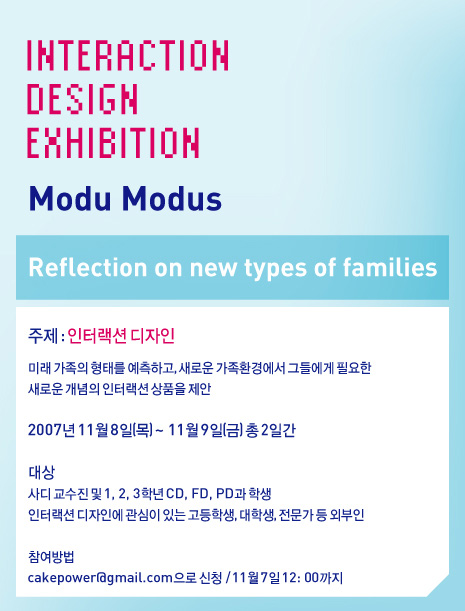
DIY Arduino Digital Music Instruments
News/Events 2007. 10. 30. 01:12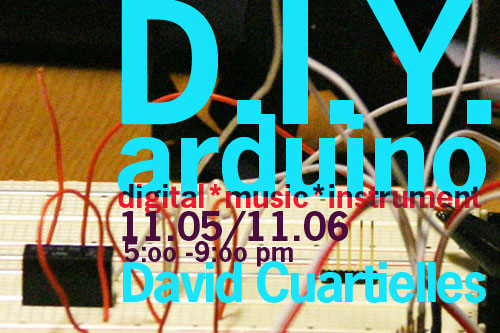
Nabi_Academy 2007 단기 워크샵
DIY Arduino Digital Music Instruments
[Facilitators]
David Cuartielles with the help of DongHoo Kim, KeunGook Seok and Ahrum Kwon.
[Date and time]
2007년 11월 5일(월) pm 5:00 ~ 9:00 class section
2007년 11월 6일(화) pm 1:00 ~ 4:00 catch up section
Pm 5:00 ~ 9:00 class section
[Location]
아트센터 나비(Art Center_nabi) 원형극장
[Participants]
최대 15명 (Max. 15 participants)
[FEE]
15만원 (D.I.Y 키트 제공)
[Participants Requirements]
No special requirements are needed, however it is preferred if the participants have some knowledge about sound production. We encourage the participants to bring their own laptops, if they have one. They should bring headphones.
참가자 필요 사항 : 사운드에 기초적인 관심과 배경 지식 환영. 랩탑 + 헤드폰
------------------------------------------------------------------------------------------
[Workshop Objectives]
- creation of open tools for artistic production
- understanding open source culture
- understanding basic concepts of low level sound/noise production
-예술적 생산을 위한 오픈 툴 만들어 보기
-오픈소스 문화의 이해
-로우 레벨 사운드/ 노이즈 음악 제작의 이해
[Wokshop Outlines]
Day 1: PROTOTYPING
a) short introductory lecture: prototyping platforms, an overview of what exists and how it is used
b) DIY Arduino board:
Make your own Arduino-compatible board. Using components available at
This first session will introduce the participants to the creation of a basic I/O platform. With it they can create all sort of physical computing devices, interactive artifacts, and electronic art installations.
a). 인트로 : 아듀이노 보드 설명
b) 아듀이노 보드 제작 : 일반 전기 부품을 가지고 직접 제작해 보는 시간. 다양한 애플리케이션과 연동이 가능한 보드 만들어 보기.
이 세션을 통해서 각자 가장 기본적인 I/O 보드를 만들어본다. 이를 통해 피지컬 컴퓨팅과 다양한 디바이스, 그리고 일렉트로닉 설치 작업에 관한 고민을 해 본다.
Day2: SOUND
a) short sound lecture: 8-bit sound as in Nintendo, Commodore, and Nokia ringtones
b) DIY Digital Music Instruments:
We will look into the creation of small music instruments that make use of our own homebrew Arduino board. Small interactive toys using buttons and knobs as interface will be produced.
c) presentation: the participants will make small sound performances, as short as 2 minutes to explain their results
a). 사운드 : 노키아 링톤 (핸드폰 벨소리), 닌텐도 같은 8비트 소리에 관한 이해.
b) 직접 제작한 아듀이노 보드를 활용, 직접 악기를 제작해 본다. 버튼과 다양하고 쉬운 기기를 사용하여 인터엑티브 토이 구성..
c) 참가자는 직접 제작한 악기를 가지고 짦은 퍼포먼스를 진행해 본다.
------------------------------------------------------------------------------------------
[equipments]
DIY Arduino Kit
: pcb, cable, connectors, sockets, microporcessors, sound speakers, power sockets, buttons
*** 본 워크샵 참여시 아트센터 나비에서 제공됩니다. Posted by nabi
--------------------------------------------------------------------------------
참가신청은 http://nabiworks.tistory.com/entry/D-I-Y-Arduino에서 신청 하실 수 있습니다.
출처: http://nabiworks.tistory.com/entry/D-I-Y-Arduino
단순한 애니메이션
News/Events 2007. 10. 16. 18:12
코드는 아래와 같으며, 기본적으로 3개의 이미지 파일을 연속해서 보여주는 코드이다.
//****************************//
//**********************************//
// Name : shiftOutCode, Hello World //
// Author : Carlyn Maw,Tom Igoe //
// Date : 25 Oct, 2006 //
// Version : 1.0 //
// Notes : Code for using a 74HC595 Shift Register //
// : to count from 0 to 255 //
//****************************************************************
//Pin connected to ST_CP of 74HC595
int latchPin = 7;
//Pin connected to SH_CP of 74HC595
int clockPin = 6;
////Pin connected to DS of 74HC595
int dataPin = 5;
int numSymbols = 3;
int icon[] = {
B11111111, // I
B11111111,
B00011000,
B00011000,
B00011000,
B00011000,
B11111111,
B11111111,
B00111100, // Love
B11111111,
B11111111,
B01111110,
B00111100,
B00011000,
B00011000,
B00000000,
B11000011, // U
B11000011,
B11000011,
B11000011,
B11000011,
B11000011,
B01100110,
B00111100
};
// FUNCTIONS
void anim2() {
for (int j = 0; j < numSymbols; j++) {
digitalWrite(latchPin, LOW);
shiftOut(dataPin, clockPin, MSBFIRST, icon[7+8*j]);
shiftOut(dataPin, clockPin, MSBFIRST, icon[6+8*j]);
shiftOut(dataPin, clockPin, MSBFIRST, icon[5+8*j]);
shiftOut(dataPin, clockPin, MSBFIRST, icon[4+8*j]);
shiftOut(dataPin, clockPin, MSBFIRST, icon[3+8*j]);
shiftOut(dataPin, clockPin, MSBFIRST, icon[2+8*j]);
shiftOut(dataPin, clockPin, MSBFIRST, icon[1+8*j]);
shiftOut(dataPin, clockPin, MSBFIRST, icon[8*j]);
digitalWrite(latchPin, HIGH);
delay(1300);
Serial.println(icon[2+8*j], BIN);
Serial.println(icon[1+8*j], BIN);
Serial.println(icon[8*j], BIN);
Serial.println("**********");
}
}
// END FUNCTIONS
void setup() {
//set pins to output because they are addressed in the main loop
pinMode(latchPin, OUTPUT);
pinMode(clockPin, OUTPUT);
pinMode(dataPin, OUTPUT);
Serial.begin(9600);
}
void loop() {
anim2();
delay(500);
}
작동되면 다음과 같다.
아두이노 보드 지그비 확장 보드 사용법
News/Events 2007. 10. 16. 15:10우선 아날로그 인풋을 쉽게 할 수 있도록 그룹핑시켜 놓았다.
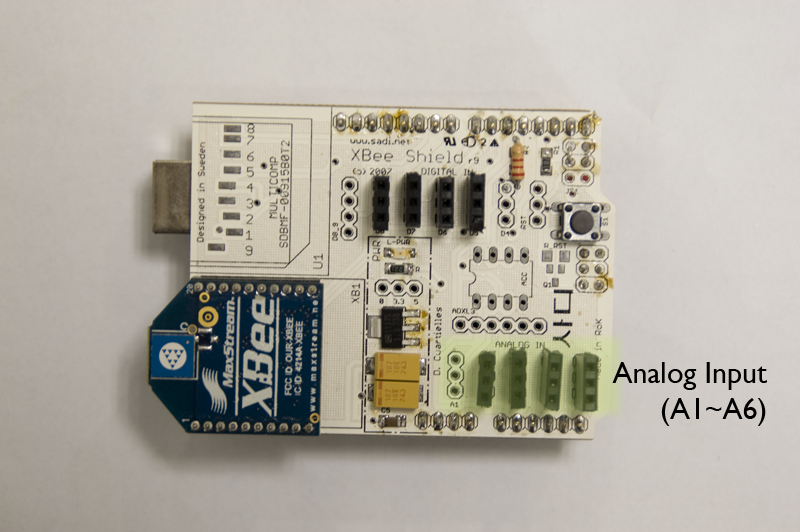
예를 들어 가변저항과 같은 경우,
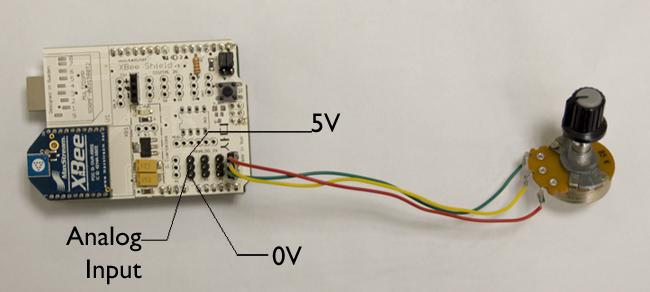
위 그림처럼 쉽게 사용할 수 있게 되어있다.
빛 센서나 열센서의 경우에는 다음과 같이 사용할 수 있게 되어있다.
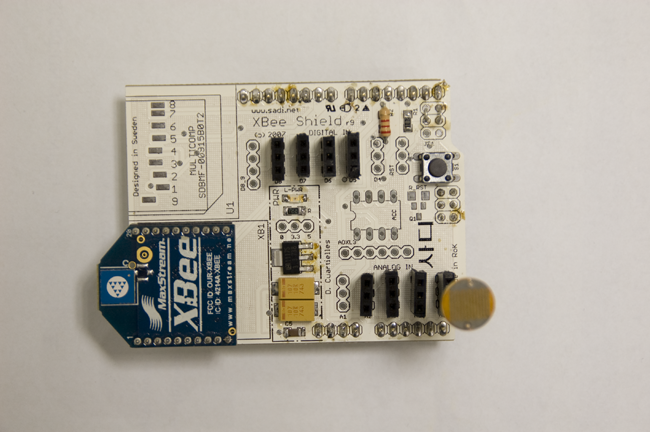
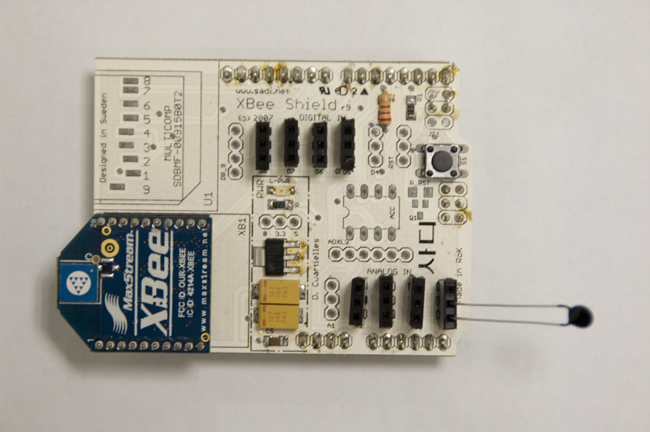
< 열 감지 센서의 경우도 마찬가지로 0 V 와 아나로그 인풋 포트만 사용하면 된다. >
아나로그 인풋 프로그램은 일반적으로 아래와 같이 테스트해볼 수 있다.
/*
* AnalogInput
* by DojoDave <http://www.0j0.org>
*
* Turns on and off a light emitting diode(LED) connected to digital
* pin 13. The amount of time the LED will be on and off depends on
* the value obtained by analogRead(). In the easiest case we connect
* a potentiometer to analog pin 2.
*
* http://www.arduino.cc/en/Tutorial/AnalogInput
*/
int potPin = 5; // select the input pin for the potentiometer
int ledPin = 13; // select the pin for the LED
int val = 0; // variable to store the value coming from the sensor
void setup() {
pinMode(ledPin, OUTPUT); // declare the ledPin as an OUTPUT
Serial.begin(9600);
}
void loop() {
val = analogRead(potPin); // read the value from the sensor
digitalWrite(ledPin, HIGH); // turn the ledPin on
delay(val); // stop the program for some time
digitalWrite(ledPin, LOW); // turn the ledPin off
delay(val); // stop the program for some time
Serial.println(val, DEC);
}
32개의 아웃풋을 지원하는 보드 사용법 소개
News/Events 2007. 10. 16. 14:17아두이노 보드를 사용하여 32개 혹은 64개의 아웃풋을 제어할 수 있는 확장보드로, 연결방법은 다음과 같습니다.
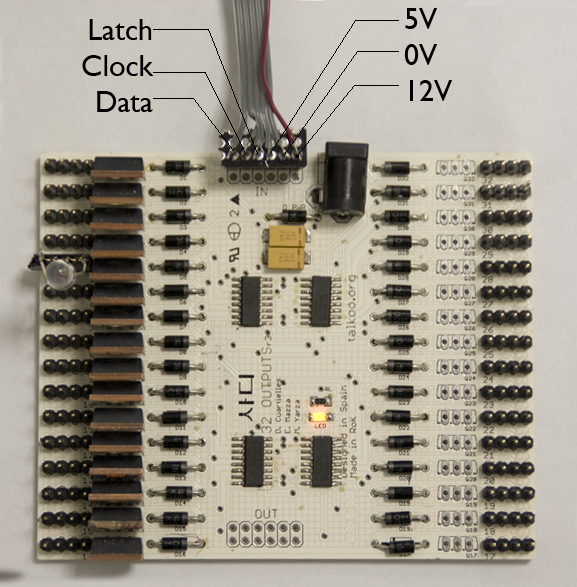
일단 아누이노의 3개의 핀으로 제어가 가능한 형태로 제작되었고, 샘플 프로그램은 아래와 같다.
//****************************
// Name : shiftOutCode, Hello World //
// Author : Carlyn Maw,Tom Igoe //
// Date : 25 Oct, 2006 //
// Version : 1.0 //
// Notes : Code for using a 74HC595 Shift Register //
// : to count from 0 to 255 //
//****************************
//Pin connected to ST_CP of 74HC595
int latchPin = 10;
//Pin connected to SH_CP of 74HC595
int clockPin = 9;
////Pin connected to DS of 74HC595
int dataPin = 8;
//variable to store the first byte of data
int light0_7 = 0;
int light8_15 = 0;
// FUNCTIONS
void pinON(int pinNumber) {
if (pinNumber <= 8)
light0_7 |= 1<<(pinNumber-1);
else
light8_15 |= 1<<(pinNumber-9);
digitalWrite(latchPin, LOW);
shiftOut(dataPin, clockPin, MSBFIRST, light8_15);
shiftOut(dataPin, clockPin, MSBFIRST, light0_7);
digitalWrite(latchPin, HIGH);
}
void pinOFF(int pinNumber) {
if (pinNumber <= 8)
light0_7 &= ~(1<<(pinNumber-1));
else
light8_15 &= ~(1<<(pinNumber-9));
digitalWrite(latchPin, LOW);
shiftOut(dataPin, clockPin, MSBFIRST, light8_15);
shiftOut(dataPin, clockPin, MSBFIRST, light0_7);
digitalWrite(latchPin, HIGH);
}
// END FUNCTIONS
void setup() {
//set pins to output because they are addressed in the main loop
pinMode(latchPin, OUTPUT);
pinMode(clockPin, OUTPUT);
pinMode(dataPin, OUTPUT);
pinON(5);
pinON(8);
}
void loop() {
pinON(3);
delay(1000);
pinOFF(3);
delay(1000);
}
위 프로그램이 하는 일은 5번 핀과 8번 핀은 항상 켜둔채, 3번 핀을 깜박거리게 하는 프로그램이다.
아두이노 확장 보드와 연결하면 다음과 같은 모습이다.
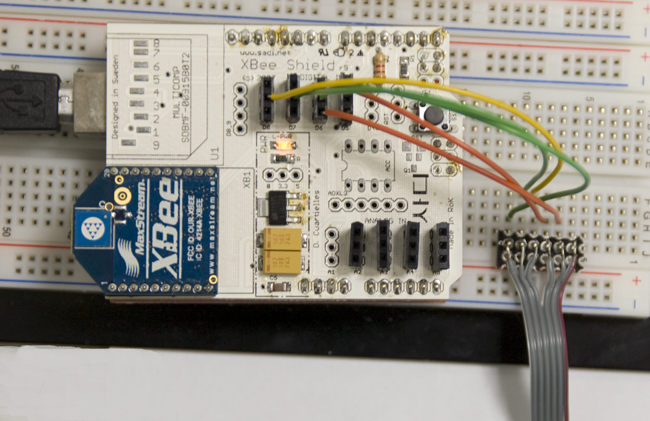
김영희's 세미나 WORK
News/Guest Speakers 2007. 10. 9. 16:30랩 스탭들 및 외부 참여자들과 함께 워크샵을 가졌습니다.

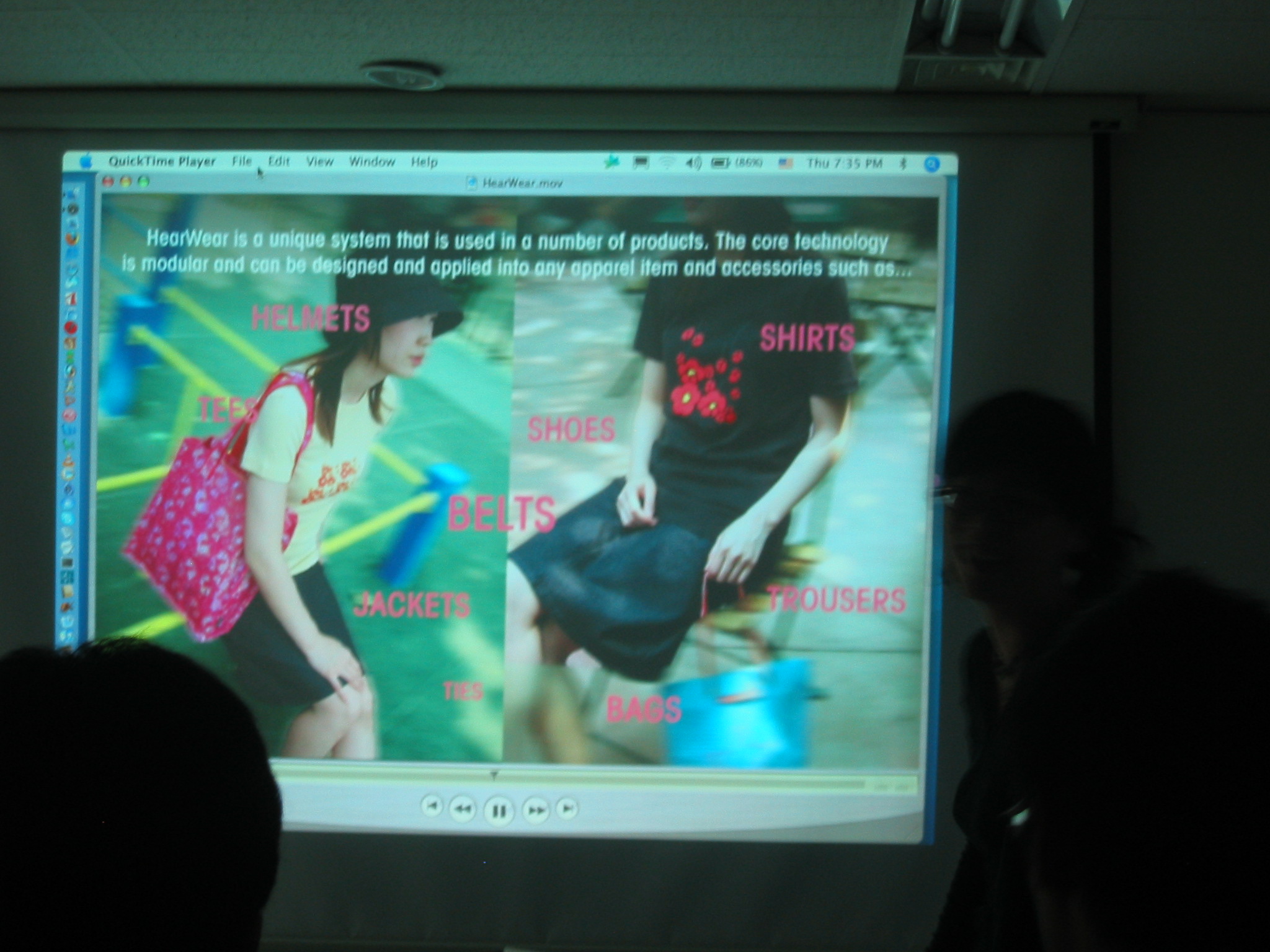
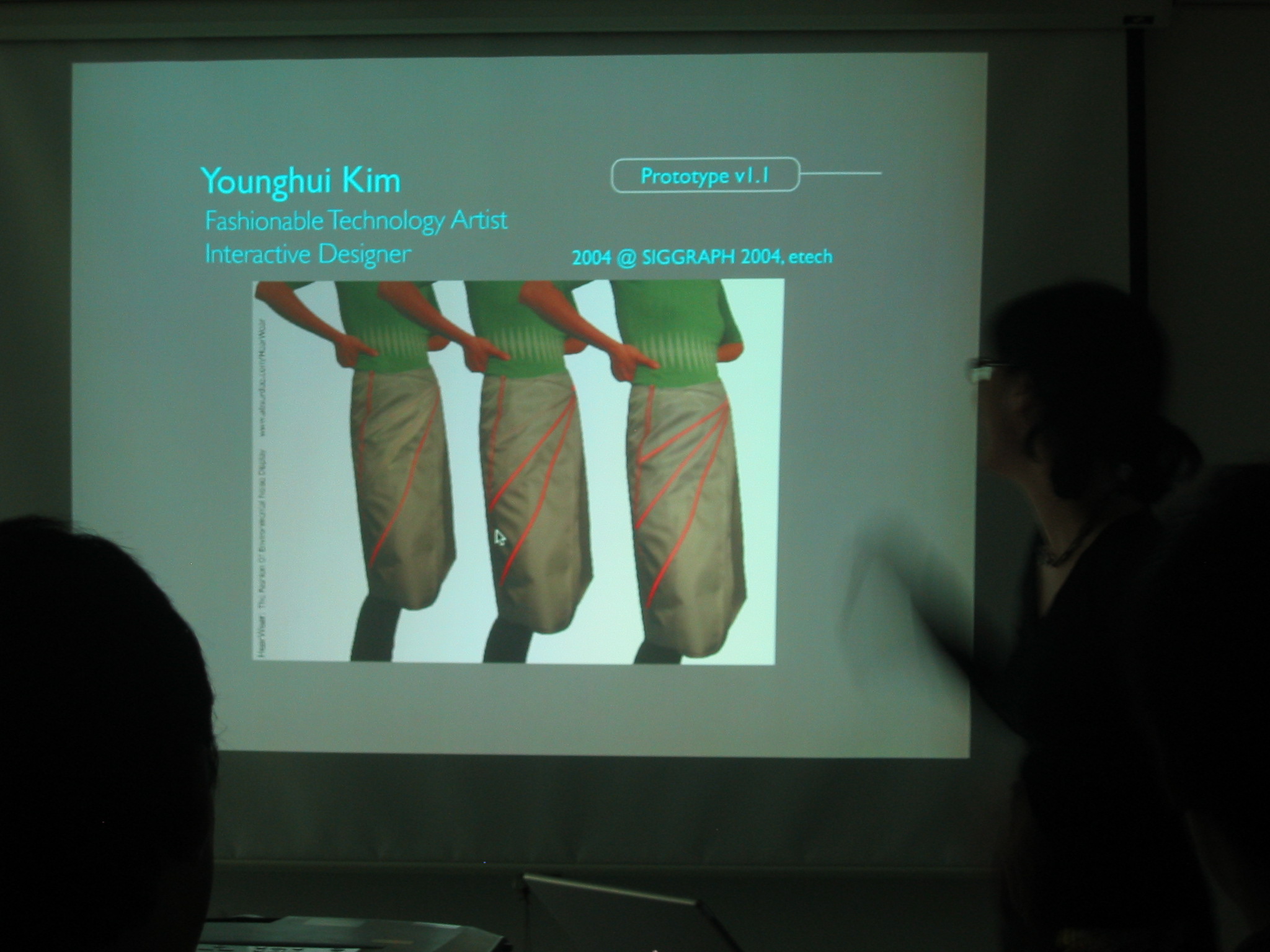

광주 비엔날레에 참여하는 작품제작 지원
News/Events 2007. 10. 4. 00:54김동후, 석근국, 권아름 학생이
인터랙티브 조명으로 광주비엔날레에 작품을 전시합니다.
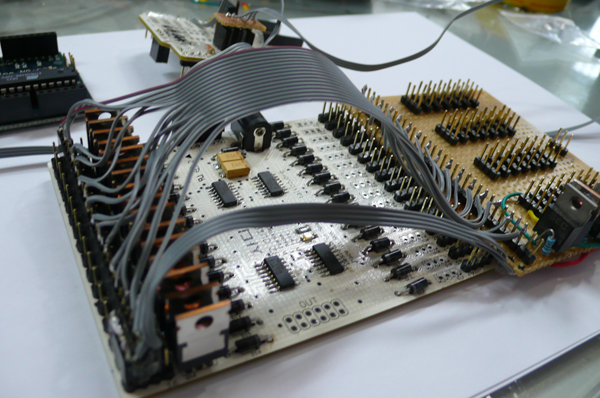
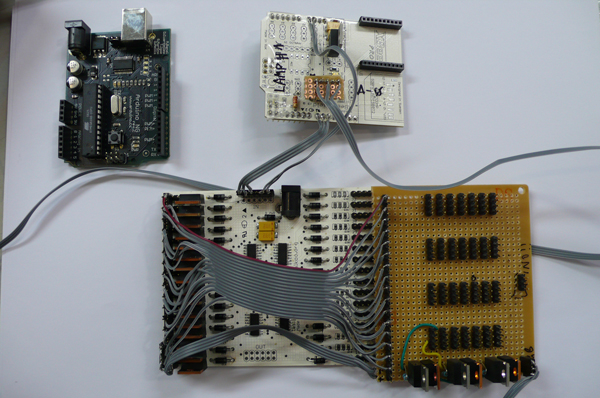
LEDs test for changing the colour properly
with
wireless sever
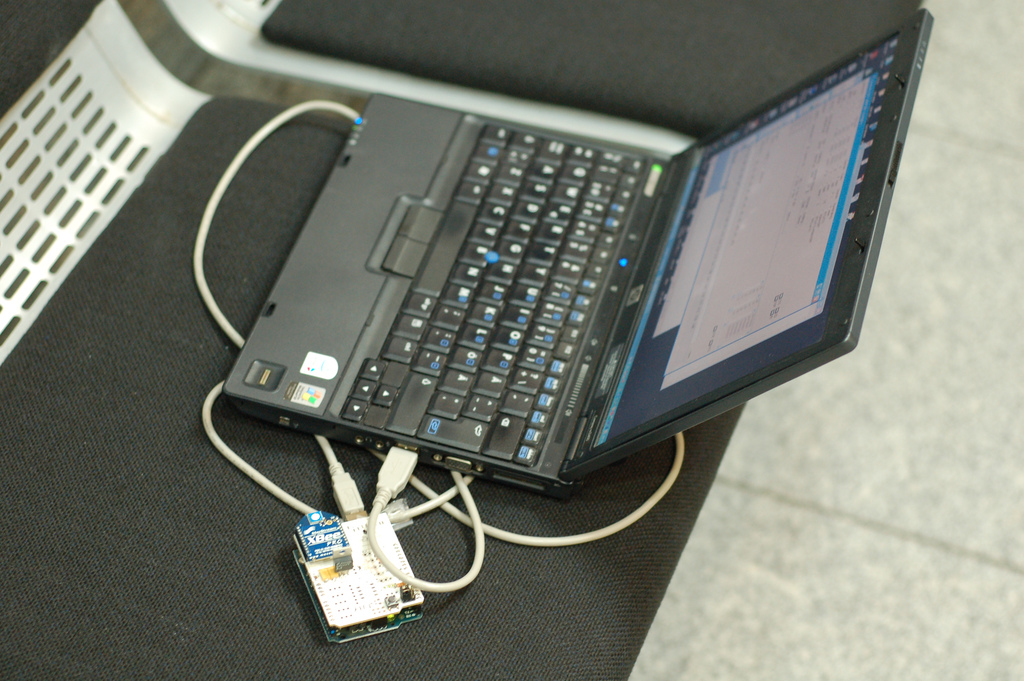
wireless server
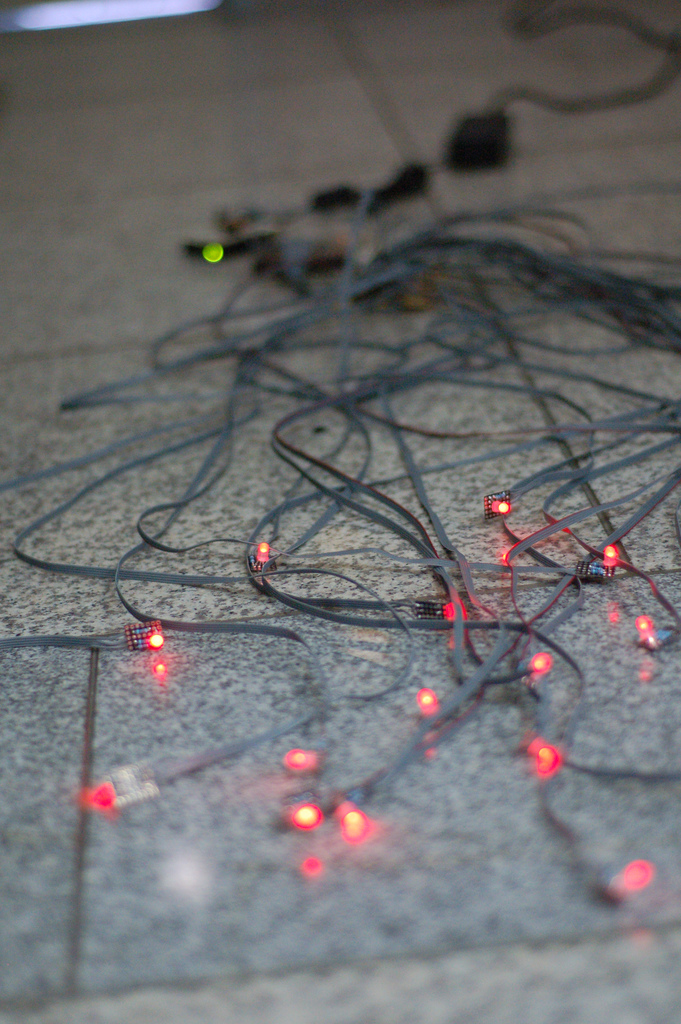

change the LEDs colour (from red to green)

