터치 센서 확장 보드
News/Events 2007. 11. 7. 18:42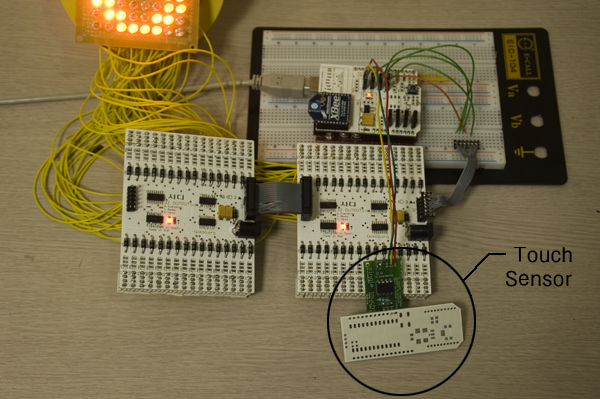
터치 센서를 활용하면 다양한 어플리케이션이 가능하다.
예를 들어, 아래쪽과 같이 터치 센서를 부착해 놓으면, 애니메이션을 조절할 수 있게 된다.
터치 센서용 코드는 아래와 같다.
/*
* Button
* by DojoDave <http://www.0j0.org>
*
* Turns on and off a light emitting diode(LED) connected to digital
* pin 13, when pressing a pushbutton attached to pin 7.
*
* http://www.arduino.cc/en/Tutorial/Button
*/
int ledPin = 13; // choose the pin for the LED
int inputPin = 8; // choose the input pin (for a pushbutton)
int val = 0; // variable for reading the pin status
void setup() {
pinMode(ledPin, OUTPUT); // declare LED as output
pinMode(inputPin, INPUT); // declare pushbutton as input
Serial.begin(9600);
}
void loop(){
val = digitalRead(inputPin); // read input value
if (val == HIGH) { // check if the input is HIGH
digitalWrite(ledPin, LOW); // turn LED OFF
Serial.println("on");
} else {
digitalWrite(ledPin, HIGH); // turn LED ON
Serial.println("off");
}
Serial.println("*********************");
delay(100);
}

